Our 6 Favorite iPhone Apps for Sailing
- sailawayblog
- Sep 17, 2016
- 4 min read
Our GPS enabled iPhone has turned out to be one of our BEST sailing resources! Not for keeping up with friends on facebook, or posting sunset photos on instagaram, but because of these 6 super useful awesome sailing apps!

1. BlueChart Mobile with ActiveCaptain ($30)
This app runs our sailing lives. Yes, it is pricey at around $30 per chart, but we couldn't have made it all the way through the Caribbean without it.
This app includes Garmin's regular Bluechart chartplotter, with depths, hazards, and markers, basically all data necessary for navigation. We have used this app in place of our actual Garmin chartplotter at times, and is an excellent backup.
Not only is this a chartplotting app, but it also overlays data from ActiveCaptain, which is like Yelp for sailors. The ActiveCaptain data shows hidden anchorages, in-depth reviews from users, things to do, how to check into customs, marina information and prices and even data on grocery stores and dinghy docks.
The absolute BEST part about this app? It works via GPS, which means as long as your phone is GPS enabled, you don't need service to use it. Bring on the remote out islands we love!
2. Anchor! (Free)
We tried many anchor alarms in the past year, but this is by far the best, and is totally FREE! Music to our ears. :)
Other anchor alarms we've tried will sound when the boat moves X feet, in any direction, which is a given if tides or wind is swinging the boat in circles around the anchor. It was exhausting for us, constantly hearing the anchor alarm all night when we were just swinging with the tide, not dragging.
The Anchor! app surpasses these other apps by using a radial design instead of a linear alarm. Instead of setting the alarm to sound if the boat moves X feet, we can set a radius based on our anchor scope, and the alarm only sounds when the boat goes outside of the radius. Plus, it overlays satellite images, which are super helpful in avoiding submerged coral or other hazards while anchoring, which might not be on the charts.

Our Wanderlust didn't come equipped with a wind meter on her mast, so we were usually in the dark when it came to the actual wind conditions of our sails. We'd planned to install one, but project after project piled up, and it never became a priority. Instead of installing one, we decided we'd try out the Weatherflow Wind Meter device and app for iPhone.
We purchased the device, a small handheld meter which fits in the palm of your hand and connects to the headphone jack of an iPhone. Then, we downloaded the WeatherFLow app for free on our iPhone 5. By standing outside and holding the phone above our heads (not too convenient in stormy weather, we'll admit) we were able to get accurate and important wind speed and direction on our smartphone.
A supplement to our mast radar, the MyRadar NOAA iPhone and Android app is the most accurate and detailed radar smartphone app out there. It shows in depth precipitation mapping, wind speeds and directions, and air and water temperature. This is our go-to app for tracking bad weather, storms, and hurricanes.
Because we can only monitor our mast radar if we're in the cockpit, looking at the GPS screen, this app is much more convenient for tracking weather from the comfort of the cabin.
You can set it up to send alerts in case of severe weather, and it automates so you can track the progress of systems. Plus, it tracks and projects the path of hurricanes, earthquakes, and other natural disasters.
5. Ikijime Tool (Free)
Ikijime is actually a fishing app, not a sailing app, but the two really go hand in hand aboard Wanderlust. If we're sailing, we're likely fishing, and we've got to know how to handle a big fish on our reel while underway.
Once we've hooked a keeper and gotten it aboard, there are several methods for killing the fish. Many sailors pour rum or alcohol in the gills to stun the fish while it suffocates. We originally had a fish mallot, basically a small baseball bat, used to beat the fish in the head until it died. It was absolutely brutal, and we felt TERRIBLE. We wanted fish to eat, but it was horrible killing beautiful, majestic fish this way. That's when we looked into the Ikijime tool.
The act of ikijime is the quickest and most humane way to kill a fish. You use a spike, either a real ikijime tool, or an ice pick or fillet knife to stab directly into the fish's brain, killing it immediately and reducing any suffering. The problem is, we had no idea where a fish's brain, which is the size of an almond, is located! And missing on your first attempt is just torture.
The app starts with pictures and species information, to help identify your catch. Once you've identified your fish, the app provides an x-ray photo of the fish's head, and the brain's location (which is different for each fish) so you use your spike to kill the fish quickly and with minimal suffering. The database is downloaded on your phone, so you can use this app even in the middle of the ocean without any service.
Much better and more humane than the fish mallot, and we still get fish to eat. Win, win!
6. Windfinder ($1.99)
Our passage-making go-to, Windfinder, is a $1.99 iPhone app offering detailed wind direction, speed, temperature, and wave height and intervals. Originally designed for wind surfers, this is by far the best app we've found for planning our passages, and found it to be substantially more accurate than offshore reports, and even more accurate than wunderground, our previous go-to.
We love seeing information about sea height, direction, and intervals compared to wind, which can really make or break a passage. If Windfinder says it's a good passage day, we know we're good to go!

Thanks for reading,
Ben, Quinn and Ruca



























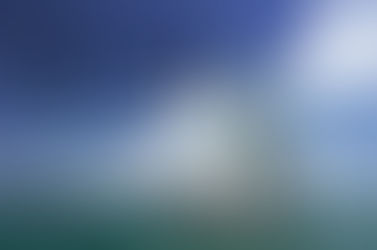

















Comments